Lecture capture: A meaningful resource for learning
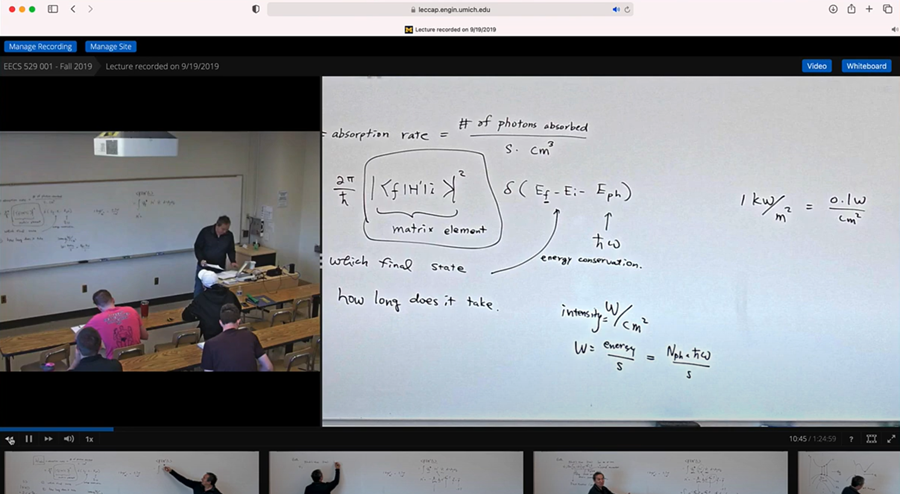 Still in the midst of a pandemic, you may be wrestling with the question of whether or not to record your lectures. On the one hand, recordings provide a simple way for students to catch up if they become sick. On the other hand, you may worry about student learning or about teaching in an almost empty classroom. You are not alone.
Still in the midst of a pandemic, you may be wrestling with the question of whether or not to record your lectures. On the one hand, recordings provide a simple way for students to catch up if they become sick. On the other hand, you may worry about student learning or about teaching in an almost empty classroom. You are not alone.
Concerns about the effects of lecture capture on attendance and learning have existed since its inception. While some studies find that lecture attendance does indeed decrease slightly when lecture capture is introduced, many others show no significant effects. The relationship between lecture capture, attendance and student achievement is complex and shows different patterns for different groups of students (e.g. Banerjee, 2020).