Course Type:
All
Registrar Tools for Assigning Grades
- Office of the Registrar Help for Grade Roster and Assigning Proxies: This page includes overviews of using the grade roster, including entering and uploading grades, changing grades, assigning a proxy for grading, and importing grades from Canvas. Canvas Resources for Grading
Canvas Resources
Several tools are available in Canvas to assist with testing and grading.
- Speedgrader enables faculty to grade and comment on student work in the Canvas interface without having to download each student submission
- Gradescope is a grading tool that integrates with Canvas and has several features valuable for assessment in large courses
- New Quizzes allows instructors to create quizzes using a variety of questions types, and students can take quizzes within Canvas
- Rubrics lets you create customized rubrics in Canvas which then appear in Speed Grader, allowing you to click on the appropriate level of the rubric for each student submission, and then generating a score automatically.
- Sweetland Writing Tool includes quick links to Sweetland's Writing Support Services pages and Writing Guides