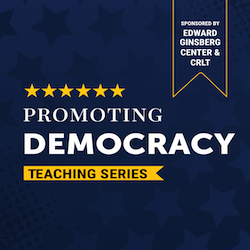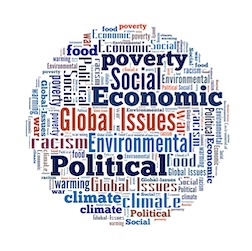Today's AnnArbor.com features a story about U-M faculty who are providing feedback on student writing via video. Using a technique called screencasting, instructors create a personalized video for each student paper. Free software records whatever is on the instructor's computer screen, along with their verbal comments, so instructors can open a student's paper, talk though its strengths, make suggestions for improvement, even pull up further resources on their computer screen, and then send the video directly to the student.
Today's AnnArbor.com features a story about U-M faculty who are providing feedback on student writing via video. Using a technique called screencasting, instructors create a personalized video for each student paper. Free software records whatever is on the instructor's computer screen, along with their verbal comments, so instructors can open a student's paper, talk though its strengths, make suggestions for improvement, even pull up further resources on their computer screen, and then send the video directly to the student.
Instructors say that making feedback videos takes about the same amount of time as traditional grading with written comments--and may even save time. Many students say that video feedback is more personal and easier to understand than written comments.
The story features comments from several instructors using the technique and reactions from their students. You can also see an example of a screencast video and learn about free screencasting software. Read the full story here.
Related CRLT Resources: Creating and providing feedback on writing assignments
Would you like to discuss screencasting in your course? Request a consultation
Another example of screencast use at U-M: Joanna Mirecki Millunchick, Winner of 2012 Provost's Teaching Innovation Prize
- Log in to post comments
- 70 views