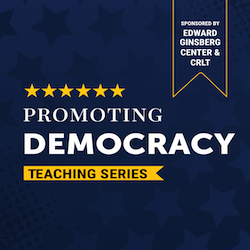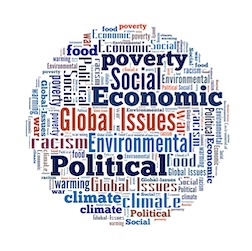As U-M instructors prepare their syllabi for the upcoming term, one of the most common questions we hear is “What should I include in my technology policy?” As many U-M faculty examples demonstrate, laptops and mobile electronic devices can be leveraged in the classroom to enhance student interaction, collaboration, content knowledge, and practice with key skills. However, they can also distract student users (e.g., Ravizza et al., 2016) and peers (e.g., Sana, Weston, & Cepeda, 2013). Research indicates that divided attention results in poorer performance (e.g., Junco & Cotten, 2012; Leroy, 2009), and that laptop use encourages verbatim note taking, which is less effective for learning (Mueller & Oppenheimer, 2014). So how do you balance these concerns with the desire to leverage technology to enhance student learning?
As U-M instructors prepare their syllabi for the upcoming term, one of the most common questions we hear is “What should I include in my technology policy?” As many U-M faculty examples demonstrate, laptops and mobile electronic devices can be leveraged in the classroom to enhance student interaction, collaboration, content knowledge, and practice with key skills. However, they can also distract student users (e.g., Ravizza et al., 2016) and peers (e.g., Sana, Weston, & Cepeda, 2013). Research indicates that divided attention results in poorer performance (e.g., Junco & Cotten, 2012; Leroy, 2009), and that laptop use encourages verbatim note taking, which is less effective for learning (Mueller & Oppenheimer, 2014). So how do you balance these concerns with the desire to leverage technology to enhance student learning?
U-M instructors have taken a wide range of approaches to designing their syllabus technology policies, including the following:
- placing an outright ban on electronic devices in class;
- outlining “digital etiquette” or guidelines for respectful use of technology in class (e.g., encouraging students to use devices only for relevant course-related work);
- empowering students to make their own informed decisions about their technology use in class (e.g., sharing research findings and letting students choose, providing a “laptop-free or device-free zone” in class);
- encouraging or requiring students to bring and/or use devices to fully participate in classroom activities, either for the entire class period or some portion of that time (e.g., designating when it is appropriate and/or expected to be on a device for class specific learning activities and when it is time for “screens down” or “devices away”).
Please note that these policy approaches are not mutually exclusive; some instructors have policies that blend more than one of these strategies.
No matter what type of technology policy you choose to implement, here are some important questions to consider:
- How does your policy reflect the learning goals of your own course? For example, if you plan to use a particular tool for learning in class that necessitates the use of a device, then you probably do not want to establish a complete ban on devices. You may have different technology policies for each of your courses, depending on your course learning goals.
- For example, Amy Gottfried uses the following technology policy for her Chem 230 course, which is structured as a team-based learning (TBL) course:
The Team Based Learning space is designed for the use of electronic devices to support your learning, and I encourage you to bring your laptops, tablets, or smart phones with you to class as they may be useful resources for completing in-class assignments. Keep in mind, however, that using personal electronic devices in the classroom can also be a distraction, not only for you, but also for other students. Please silence your phones so that your work is not interrupted by any notifications or calls. Because of the arrangement of the space, some students will have an unobstructed view of your computer screen, which may be difficult to ignore. Please respect your classmates and me by not using your devices for non-class related tasks, such as checking your Facebook page or catching up on your email, and minimizing laptop use during periods of lecture and whole-class discussions. For class activities that I deem may need your undivided attention, I may ask you to close your laptops or turn off your phones.
- How will you enforce your technology policy? What consequences are there for students who do not follow the policy, if any? If you’re teaching a large lecture course, what role, if any, will your GSIs or other members of the instructional team play in enforcing or modeling your technology policy? What advance preparation will they need to fulfill that role?
- For example, Nick Ellis includes the following information in his technology policy for his Psych 240 large lecture course: “If you should deviate from the policy, you can expect a gentle reminder from an instructor or a fellow student to help you get your brain back on track.”
- What implications does your policy have regarding inclusion and accessibility? Will your policy counter your attempts to create an inclusive learning environment for students? For example, does your technology policy allow for accommodations for students who require the use of technology in a way that is non-stigmatizing? Does your policy take into account students who may not have access to or familiarity with a particular device or tool?
- For example, some large course instructors provide a designated “laptop-free zone” in their classroom for those students who prefer to avoid potential distractions from their own or their peers’ devices. Yet, this still provides the option for any student in the class to choose to use their laptop by sitting elsewhere in the classroom. This creates a more inclusive environment for those students who require the use of a device for their learning, as they do not have to “out” themselves to their peers or the instructor.
- Do you want to decide on a technology policy in advance? Do you prefer to hold off until you know the needs of the students in your particular course, or perhaps even co-determine a policy with your students as part of a set of classroom guidelines that promotes a sense of ownership over their own learning? Alternatively, some instructors choose to adopt a policy that maintains flexibility for later change.
- For example, Chris Monk has used the following policy in his psychology graduate level seminar: “Laptops can facilitate classroom learning, but they can also be a serious distraction. I will initially allow the use of laptops in class. However, if they impede learning or if class discussion is not optimal, this policy will be reconsidered.”
As with all of your instructional decisions, CRLT consultants are happy to meet with you to talk through the best technology policy for your particular course. Call us or request a consultation online.
References:
Junco, R. & Cotten, S. R. (2012). No A 4 U: The relationship between multitasking and academic performance. Computers & Education, 59, 505-514.
Leroy, S . (2009). Why is it so hard to do my work? The challenge of attention residue when switching between work tasks. Organizational Behavior and Human Decision Processes, 109, 168–181.
Mueller, P. A. & Oppenheimer, D. M. (2014). The pen is mightier than the keyboard: Advantages of longhand over laptop note taking. Psychological Science, 25(6),1159-1168.
Ravizza, S. M., Uitvlugt, M. G., & Fenn, K. M. (2016). Logged in and zoned out: How laptop internet use relates to classroom learning. Psychological Science, 1-10.
Sana, F., Weston, T., Cepeda, N. J. (2013). Laptop multitasking hinders classroom learning for both users and nearby peers. Computers & Education, 62, 24-31.
- Log in to post comments
- 2562 views