Q: How do I identify the best technology for my course? What questions should I be asking?
A: Always start with your learning objectives or goals for your course. Consider which technologies or tools will best support or enhance those objectives or goals. What does the tool make possible for your large course that you perhaps wouldn’t be able to accomplish without it? Other questions to consider include those of accessibility, cost (to yourself and students), ease of use for you and your students (e.g., Is there a learning curve to use this tool? Are students being asked to navigate too many different technologies?), and whether there is university support for the tool in the event that you need help. Of course, you are also welcome to consult with CRLT or technology support services within your department if you have a goal but are unsure of which tool will best help you accomplish it. CRLT also has a database of examples of U-M faculty using instructional technology, if you’re looking for some ideas.
Q: What is the role of participation or attendance in relation to technology in a large class?
A: This is a great question, and really comes down to your own teaching philosophy as an instructor (i.e., Do you feel strongly that students should be required to attend class or do you perhaps believe that this should be left up to the students to decide?). This philosophy should guide how you structure your class and what you communicate to students about your course policies in class and in your syllabus. If you are going to have a portion of the grade be based on participation, consider how this will be measured (i.e., How will students demonstrate their participation? Is this vocal or written? Is there some product they are accountable for?). Please note that most technology tools are most successful with students when there is a clear purpose and added benefit to their learning as opposed to being used as an attendance measure.
Q: How do we minimize chatter in large lectures? How do we keep students engaged and not misusing technology? How do we transition between “devices out” and “devices put away”? How do we get more students interacting on topic in small groups?
A: Consider what technology policy, discussion guidelines, or classroom etiquette you plan to include in your syllabus and how you will communicate that to students. Some compiled resources about technology policies or digital etiquette can be found here. How will you set these expectations at the beginning of the term and be consistent? What role might your GSIs play in helping circulate and/or monitor the room, especially during group work or peer instruction in class? What sorts of accountability are you building into your activities to encourage students to participate and stay on task? How might you frame or introduce an activity to motivate students or help them understand the purpose and value of what they’re being asked to do?
Q: How do we get students' attention back after peer interaction or clicker questions?
A: To regain attention in order to transition between activities, consider using:
- a consistent phrase (e.g., “Attention, please”), sound (e.g., bell or chime), or visual (e.g., turning lights on and off) to bring the noise level down and shift students’ attention back to the instructor.
- a countdown timer on the screen so it’s very clear to students what the timing is for a particular activity and so they can moderate themselves accordingly.
- an assigned timekeeper if students are working in small groups, to help keep their group on task.
Whichever strategy you use, it is important to establish expectations at the beginning of the term in order for that strategy to be most effective.
Q: How do I get students to use Canvas Discussion or Piazza?
A: Click here for tips for using online discussion tools. For more information specifically about Piazza and examples of how instructors have used it, please visit our Piazza page.
Q: Taking class time to do active learning makes it harder to cover all the relevant material, especially in the first week of class. How to deal with this?
A: Does covering all relevant material mean that students have learned it? While finding a balance between amount of material covered and active learning activities can be challenging, students tend to learn more when they have more time to process information and opportunities to practice or apply what they are learning. Consider what is the most critical material to relate to students. For example, instead of providing three examples of a concept perhaps there are two examples that best reflect what you are trying to demonstrate that could be coupled with an activity in which students generate their own example(s). More information about implementing active learning in your classroom, large or small, can be found online in CRLT’s new active learning resource. You can also find U-M faculty examples of active learning on our site.
Q: How do we feel incentivized to try these new methods and technologies when we need to be so concerned about student evaluations? Things don’t always go smoothly when first trying them?
A: As we know, teaching is an iterative process and it can often be easier and less daunting to start out with a small change and build on it incrementally. It can also be helpful to solicit feedback from students, especially with regards to the particular change you made in your teaching, prior to the end of the course. For example, conducting a midterm student feedback session can help you identify potential adjustments that can be made early enough in the term to impact student learning in your course. Additionally, if you are going to be trying out a new technology, we recommend that you visit the classroom prior to the first day of class, even if you’ve taught in that classroom before, to familiarize yourself with the space and perhaps do a brief test of the technology to practice using the tool and ensure that it works in the space. (If you’re unable to visit in person, review information in the MClassroom Database.) Depending on which classroom you are in and which tool you are using, it may be possible to have a tech support person present to help you with any set-up or unexpected glitches the first time you try it out in class.
Q: What are some alternative assessment strategies besides large multiple choice exams?
A: There are many ways to assess student learning, including graded and ungraded, high stakes and low stakes, and summative and formative assessments. You may find this handout co-created by CRLT and SPH's Instructional and Computing Services about different kinds of assessment useful. CRLT is also happy to consult with you if you would like help thinking through your course planning, including assessments.