Five Ways of Using Screencasting
Screencasting is is an exciting and adaptable technology that is drawing the attention of instructors and students on college campuses across the country. It involves capturing audio narration along with computer screen images to produce a video or screencast. Screencasts can be created by instructors or by students, and they can be used in many different ways in and out of the classroom, such as supplementing lecture with content that addresses the diversity in student academic backgrounds, motivations, and interests; clarifying confusing points; providing feedback on students' work; and creating tutorials for software or websites that students will use. In this interactive session, we will share successful examples from U-M instructors and discuss best practices for creating and using screencasts in and out of your classroom.