Many faculty members at the University of Michigan record face-to-face lectures. Some do this only occasionally because of conflicts between lecture times and a professional conference, for example, or in order to record guest lectures for students. Some faculty members use lecture capture more regularly to provide students with additional learning resources. The examples below highlight some of the different ways in which faculty at U-M use lecture capture technology to enhance their courses and facilitate student learning. A link to Lecture Capture Systems and Support at U-M is below.
Mika LaVaque-Manty, Political Science, College of Literature, Science, and the Arts
Professor LaVaque-Manty began experimenting with lecture podcasts in 2006. He mainly uses podcasts in his large introductory courses, although he has used them at the 400-level, as well. He uses Profcast, a college-licensed, shareware application for the Mac. Profcast requires no additional equipment beyond a laptop because it resides on the same machine as the lecture presentation. It captures both the presentation slides--whether PowerPoint or Keynote--and syncs them with the audio. Professor LaVaque-Manty twice created a podcast-only lecture when he had to cancel the live lecture.
Thad Polk, Psychology, College of Literature, Science, and the Arts
Professor Polk teaches in a large auditorium where an automated lecture capture system is not currently available. For several semesters, he has been using ProfCast to record his lectures and make the recordings available to students via iTunes U in CTools. From the Ctools course site, students can download recordings for playback on their personal computers or iPods. Students in Professor Polk’s classes appreciate having podcasts available and consider them a great tool for studying, reviewing, and catching up. They also enjoy the flexibility that the technology provides, allowing students to review past lectures whenever and wherever they prefer.
Joanna Millunchick, Materials Science and Engineering, College of Engineering
Professor Millunchick has been using lecture capture for several semesters. She records in-class lectures with a system that syncs a video recording to her slides. She also creates screencasts using a software program (Camtasia) that records audio and a visual of her use of a tablet PC in order to provide thorough explanations of homework, quiz, and exam solutions, as well as the “Muddiest Points,” as determined by student feedback collected at the end of each unit.
A preliminary study was conducted to assess the effectiveness of these resources, especially the screencast of the Muddiest Points. Students who responded to the end-of-term survey believed that Muddiest Point screencasts were helpful. One student commented, “Screencasts are great because it shows topics that the professor finds important and is a great resource to use to study for the exam. Also, even if I understand the concept, hearing important material one more time in a new way is always extremely helpful.”
Perry Samson, Atmospheric, Oceanic and Space Sciences, College of Engineering
Based on student feedback, Professor Samson developed LectureTools (http://www.lecturetools.org) to promote and expand discourse in large classes by supporting peer instruction and active learning methods through an intuitive interface. LectureTools allows students to 1) type notes synchronized with the lecture slides; 2) self-assess understanding; 3) pose questions and view answers; 4) draw on lecture slides; 5) respond to a range of instructor questions; 6) listen/view podcasts; and 7) print lecture slides and notes for offline review. While LectureTools contains all the functionality of clicker systems, it offers far more response options, including the opportunity to respond to reorder list, association, free response and image-based questions. In surveys, students have reported that LectureTools increases their attentiveness, significantly increases their engagement, and improves their ability to learn.