Instructional Development Fund for Teaching Oral Radiology
Academic Year:
2011 - 2012 (June 1, 2011 through May 31, 2012)
Funding Requested:
$500.00
Project Dates:
-
Applicant(s):
Overview of the Project:
The purpose of this proposal is to support the teaching of oral radiology at the school of dentistry. The course is taught mainly through PowerPoint slides in format of lectures and hands-on training. To enhance the learning experience the faculty member can put notes on the slides and draw diagrams. For that we need to have access to a pen input device like Wacom Bamboo tablet. The hand-written notes will be embedded either in the slides themselves or as separate image files.The use of PowerPoint presentation remote helps the faculty member navigate through the slides without having to be close to the computer. However, rather than getting a hardware remote control for PowerPoint, it is possible to use Android App to accomplish this via PPT Remote app. The app offers connectivity between the computer and the Android phones and can not only navigate through the slides but also display the slides on the phone eliminating the need to look at the computer screen or the projector screen. This frees the faculty member for having to be close to the computer or keep looking back. Another useful application is a remote desktop on the tablet which allows the capability to access radiographs and lecture information on the go through SplashTop app.With the rapid advancement of technology, 3D displays and 3D glasses have become the trend for watching movies and sports events. 3D displays or stereoscopic vision offers new level of reality not possible with traditional 2D flat panel. To evaluate this technology in oral radiology a set of 3D glasses is needed as part of NVIDIA 3D Vision Kit. The faculty will be able to visualize volumetric data sets of patients from dental Cone Beam CT on the computer monitor.