This page features innovative uses of online collaboration tools (OCTs) for teaching and course management. You can browse the full list or use the search criteria to find the examples most relevant to you. Click on any title for a full description or use the Links to watch short videos of faculty describing their teaching strategies and see examples. For a summary of practical recommendations for effectively implementing OCTs in one's teaching, see CRLT's Occasional Paper No. 31: Teaching in the Cloud: Leveraging Online Collaboration Tools to Enhance Student Engagement.
| Online Collaboration Tool | Title | Faculty Name & Discipline | Course Type | Links |
|---|---|---|---|---|
| Google Sites | Providing Alternatives to Traditional Writing and Speaking Assignments with Collaborative Websites | George Hoffmann Romance Languages and Literatures |
Discussion | Video |
| Google Docs | Crowdsourcing Study Guide and Exam Question Development Using Google Docs | Margherita Fontana Carlos González-Cabezas Dentistry |
Lecture | Video Poster of Evaluation Findings |
| Google Drawings | Improving Teamwork Through Online Synchronous Discussions | Robin Fowler Engineering |
Lecture | Video |
| Google Forms | Using Google Forms to Clarify Difficult Concepts in Large Courses | Pamela Davis-Kean Psychology |
Lecture | Video |
| Wikipedia | Editing Wikipedia to Improve Writing to a General Audience | Anne McNeil Chemistry |
Discussion | Video Example |