Online writing includes any form of writing where the process of writing occurs online or the writing is shared online. Online compositions may be short or long, and they may be written individually or collaboratively. They may be published on the web for anyone to see, shared with the class, or shared only between one student and the instructor. Online writing often leverages the linking power of the web to include images and other media, but this is not always the case. Online writing tools may also offer a glimpse into the writing process by making it possible to see the history of changes to a document, and they often include commenting features to facilitate discussion of the writing and the writing process. Your goals for the type and length of writing, the level of formality, the content and the audience will inform your choice of online writing tools.
- Individual or group writing assignments of any length
- Peer review of writing assignments
- Metacognitive reflection on writing
- Collaborative note taking
- Writing for the wider community
- Individual reflective journals or portfolios
- Collaborative writing tools, such as Google Drive
- Blogs, such as Blogger and Wordpress
- Wikis, such as PBWiki
- Websites, such as Google Sites or Wix
Tips for Using Online Writing Tools
- If students will be writing in a public forum, allow students who do not feel comfortable using their real name to adopt a pseudonym known only to you.
- Set clear expectations for tone, style, length, and content in your chosen online format. For example, if students will be writing for a class blog, you might consider posting a model blog post. If they will be commenting, consider sharing a few model comments to help students clearly understand your expectations.
- Sweetland Center for Writing has helpful guidelines for Using Blogs in the Classroom.
| Type of Collaboration | Type of Commenting | Sharing Options | Reading Experience | |
|---|---|---|---|---|
| Google Drive |
|
Comments can be tied to a specific passage within the text. |
Share with one or more individuals via their email addresses, share with a class via MCommunity group, share with anyone at U-M, or anyone with the link. Default is that only the creator of the document can see it. |
Google Drive documents are similar to a typical office word processing format. Drive also includes spreadhseets and presentaitons, which are similar to typical Excel or PowerPoint formats. |
| Blogs | A blog is made up of one or more posts. Each post has a single author. | Blogs typically support threaded comments at the end of each post. |
|
|
| Wikis |
|
Many wikis support threaded commenting at the bottom of each page. Some also allow discussion of changes or proposed changes to the document. | Wikis can be shared publicly or restricted to a class. |
|
| Websites | Web sites typically include multiple pages, each of which may be edited by multiple authors, but only one author edits at a time in most cases. | Commenting is an option that can be turned on or off on most websites. | Websites such as Google Sites can be shared publicly or restricted to a class. |
The reading experience of a website may be highly customized, from simple text to complex multimedia presentations. Webasites often present information in a non-linear way, with links taking the reader from one part of the site to another, or to externals sites and resources. |
- As an alternative to a traditional research paper, Anne McNeil, LSA Department of Chemistry, incorporated a project utilizing Wikipedia.org to enhance her students' understanding of advanced topics in Chemistry and improve students’ scientific communication skills. Small groups of students in her graduate-level chemistry courses are challenged to collaborate on creating or revising public Wikipedia pages that will clearly communicate challenging concepts to both laypersons and experts.
- In George Hoffman's undergraduate course on literature about the Algerian War, he uses Google Sites to create a collaborative course website featuring students' capstone projects. During development, student peers review web pages using the commenting feature. Read more and connect to a short video of Hoffman discussing this teaching strategy on this page.
- Brandon Respress, Nursing, instructs upper-level undergraduates in writing grant proposals, refining both their scientific inquiry and disciplinary writing skills. The students use the Google Doc commenting feature to share substantive feedback on each other's drafts. Read more and connect to a short video of Respress discussing this teaching strategy here.